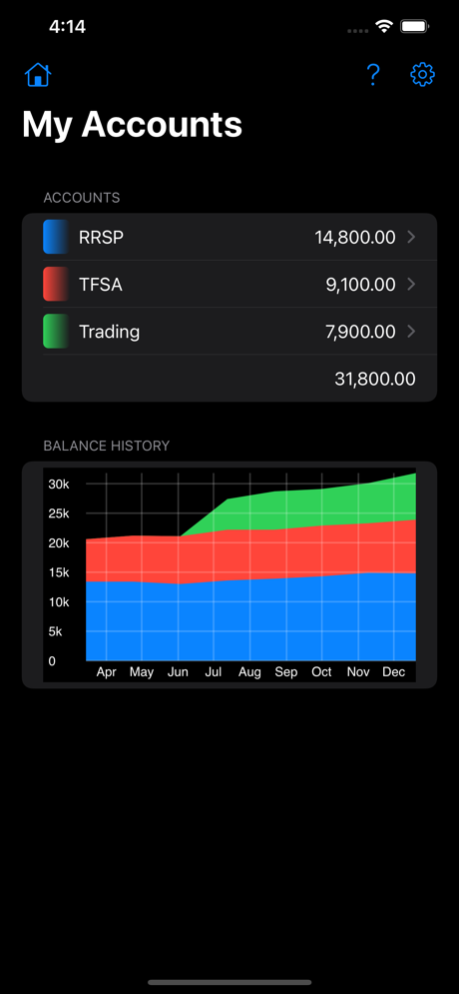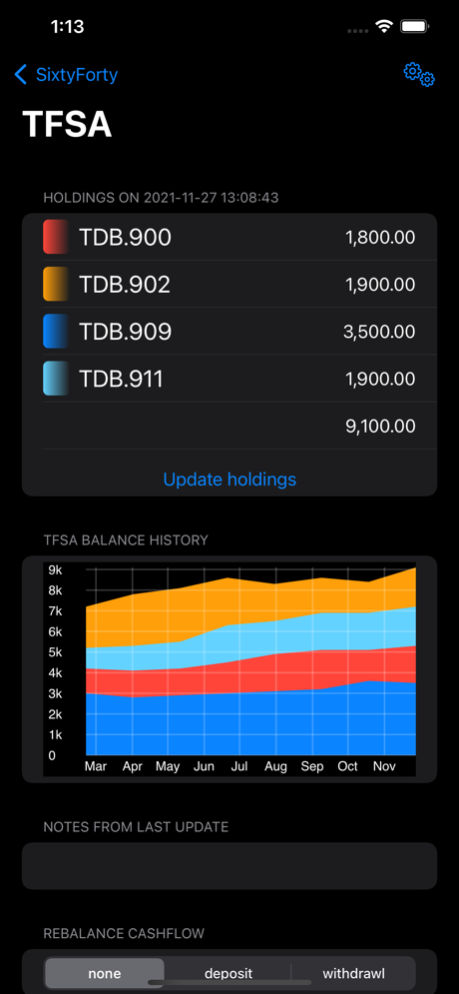SixtyForty 2.0.0
Continue to app
Free Version
Publisher Description
SixtyForty is a tool for do-it-yourself passive investors. Use it to check your investment portfolio and decide if rebalancing is needed.
Features:
* Rebalance summary shows asset allocation error
* History plots to monitor asset and account volatility
* Rebalance with cash flows in/out of account
* Rebalance individual accounts or across multiple accounts
* Model your portfolio with asset types and target allocations
* Manage independent sets of accounts using account groups
* Data backed up to iCloud
SixtyForty was created to fill the gap between spreadsheets and online investment services. Spreadsheets, while flexible, can be fiddly and error prone. Online services, while convenient, require handing over the keys to your accounts, your data, your privacy and even your ability to make investment decisions.
SixtyForty does not require access to your accounts - data is entered manually. SixtyForty calculates asset allocation errors based on your target portfolio. This can be used to determine what rebalancing trades are needed. History plots of past entries show volatility and performance of your accounts.
SixtyForty is intended for knowledgeable do-it-yourself investors that understand the importance of asset allocation and the role of rebalancing. It is not a robo-advisor and does not provide investment advice. It won’t tell you how to structure your portfolio or when to make trades. That part - the fun part - is up to you, and likely the reason you decided to manage your own investments in the first place.
The free version of SixtyForty is limited to a single account. For multiple accounts, please upgrade to SixtyForty Pro (in-app purchase).
If you are interested in learning more about investing, check out https://sixtyfortyapp.com for some reading recommendations.
Oct 1, 2022
Version 2.0.0
SixtyForty is now free
* Free version of SixtyForty is limited to a single account.
* For multiple accounts, please upgrade to SixtyForty Pro (in-app purchase). Existing users will be upgraded to the Pro version automatically.
* Updating for iOS 16
About SixtyForty
SixtyForty is a free app for iOS published in the System Maintenance list of apps, part of System Utilities.
The company that develops SixtyForty is Greg Wilding. The latest version released by its developer is 2.0.0.
To install SixtyForty on your iOS device, just click the green Continue To App button above to start the installation process. The app is listed on our website since 2022-10-01 and was downloaded 0 times. We have already checked if the download link is safe, however for your own protection we recommend that you scan the downloaded app with your antivirus. Your antivirus may detect the SixtyForty as malware if the download link is broken.
How to install SixtyForty on your iOS device:
- Click on the Continue To App button on our website. This will redirect you to the App Store.
- Once the SixtyForty is shown in the iTunes listing of your iOS device, you can start its download and installation. Tap on the GET button to the right of the app to start downloading it.
- If you are not logged-in the iOS appstore app, you'll be prompted for your your Apple ID and/or password.
- After SixtyForty is downloaded, you'll see an INSTALL button to the right. Tap on it to start the actual installation of the iOS app.
- Once installation is finished you can tap on the OPEN button to start it. Its icon will also be added to your device home screen.